Enhance your Borderlands 3 livestream experience with the highly interactive ECHOcast Extension on Twitch.
If you've ever popped into a Borderlands 3 Twitch stream—perhaps over on the official Borderlands Twitch channel—you've probably seen the Borderlands 3 ECHOcast Extension in action. This nifty overlay, featuring glorious pixel art animations of Claptrap, Marcus, and your favorite Vault Hunters, was built from the ground up to offer unprecedented levels of interaction between livestreamers and their viewers. Whether you're a broadcaster or an audience member on Twitch, the Borderlands 3 ECHOcast Extension can directly benefit you via easily accessible information, surprising in-game events, and even a chance for viewers to score in-game loot. For anyone not yet familiar with how the ECHOcast Extension works, no worries—we're here to help.
As Gearbox's Online and Social Product Owner Scott Velasquez shared at a TwitchCon 2019 panel, streamers who play Borderlands 3 with the ECHOcast extension enabled garner 62% more minutes watched on average. The ECHOcast Extension is free, compatible with desktop, mobile, and tablet viewing, and is currently available in 12 languages (English, French, German, Italian, Japanese, Korean, Brazilian Portuguese, Russian, Spanish, Simplified Chinese, Traditional Chinese, and Thai) so viewers around the world can enjoy it. Here's a full breakdown of what the ECHOcast Extension can do, including initial setup and all the in-game Events it can trigger.
GETTING STARTED
If you're watching someone stream Borderlands 3 with ECHOcast enabled, you can start enjoying its many features within moments. To make sure you're reaping in-game rewards—more on those in a bit—you'll want to link your SHiFT and Twitch accounts ASAP. SHiFT accounts and Twitch accounts are free. Here's the step-by-step:
- If you don't have a SHiFT account, you can set one here: Gearbox SHiFT site. SHiFT accounts are free.
- If you don't have a Twitch account, you can set one up by heading over to Twitch and using the "Sign Up" link at the top of the page. Twitch accounts are free.
- Linking your accounts is easy. Visit the settings tab on your SHiFT profile page by clicking the little gear icon, click on the Twitch logo under "Connections," and follow the onscreen instructions to link your account. Alternatively, sign in to your SHiFT account over at the Gearbox SHiFT site, click on "Gaming Platforms" on the left, and then click on the "Link" option under the Twitch logo. You can also click the "SHiFT Account Link" button under the Events tab within the ECHOcast extension itself to navigate to the SHiFT site and link your accounts if you haven't done so already.
Twitch steamers who want to incorporate the ECHOcast Extension in their Borderlands 3 stream have to take a few more steps to enable it, but you'll be ready for livestream mayhem in a jiffy. Once you've linked your SHiFT and Twitch accounts following the steps above, visit the Borderlands 3 ECHOcast Extension page and click "Install" in the upper right. Once its installed, click "Activate" to add it to your stream as an overlay. If you're a variety streamer, you'll be glad to know that the extension will only activate when your stream's category is set to Borderlands 3, and will automatically deactivate for all other categories. For more information on extensions in general, check out the official Twitch extension how-to.
Lastly, you'll need to turn the ECHOcast Extension via the in-game Options menu within Borderlands 3, under the Streaming section of the Network & Social menu (pictured above). Set "ECHOcast Twitch Extension" to On, then decide which individual Events you want to be active by setting them to Off or On.
STREAMER PROFILE
At any time during an ECHOcast livestream, you can find out pretty much everything you'd want to know about that streamer's Vault Hunter via the ECHOcast overlay. First up is the Streamer Profile, which gives you a quick overview of a streamer's chosen Vault Hunter; their character level and Guardian Rank; their difficulty, playthrough, group mode, and Mayhem Mode settings; all their currently equipped weapons and gear; and finally a top-level look at how they've spent skill points in their Vault Hunter's Skill Trees. That's a lot of info right from the get-go, but you can find even more details pertaining to this particular broadcast by switching to the Streaming Stats page. Here you'll find Time Played, Damage Dealt, Enemies Killed, Times Downed, and Deaths all tracked by ECHOcast since the start of that stream.
The other tabs let you drill down into the streamer's loot and character choices in even more detail. In the Inventory tab, the Equipped Gear section will show you a full loadout of the streamer's currently equipped items that updates in real time and displays the exact stats of the streamer's unique collection. You'll find a similar level of real-time accuracy over in the Backpack section, which shows every item in the streamer's Backpack with their stats and even which ones the streamer has marked as their Favorites. You'll also get insight into the streamer's in-game savings including Golden Keys, Eridium Shards, and Cash.
In the Skill Tree tab, you can peruse which skills the streamer has selected and their respective effects, along with their chosen Action Skill(s) and Action Skill Augments. You can even click the little gear icon to jump to a version of their exact build on our interactive Borderlands 3 skill trees and make your own tweaks for a bit of theorycrafting.
The Guardian Rank tab tracks the streamer's progression in Borderlands 3's endgame experience system, with the Guardian Rewards section detailing which rewards the streamer has unlocked as well as their effects. The Bonus Stats section of this tab displays in granular detail the exact effects granted by the streamer's investment into the Enforcer, Survivor, and Hunter categories of Guardian Rank progression.
The last tab is Events, showing which Events are currently active if any, plus a button to link up your SHiFT account to your Twitch account. Let's get into each of those Events individually, with the assumption that the ECHOcast-installed stream you're watching has all of them enabled.
RARE CHEST EVENT
Few things in life are better than free loot. Whenever the streamer opens up a Red Chest in-game, that's your cue to spring into action for a chance at in-game loot with the Rare Chest Event—specifically your choice of the gear found in the newly opened chest. After opting in by clicking the Rare Chest Event notification during the brief window of opportunity, each viewer has a 25% chance of getting free loot, no matter how many people are currently in the audience. If you're randomly selected, you can choose one item from the contents of the chest, and a copy of that item will be sent to you shortly via the in-game mail system accessed via the Social menu. Even if you don't own the game yet, as long as you have a SHiFT account, those items will be held and right there waiting for you when you start playing Borderlands 3. Better yet, the loot automatically scales to your level when you retrieve it from your mail, so you can take it for a spin whether you've just started out or you're a seasoned vet. If you’re lucky to get loot from a Rare Chest Event, it has no cash value and cannot be transferred, sold or used outside of the game. All Borderland 3 game rules apply to use of any loot gained through a Rare Chest Event.
BADASS VIEWER EVENT
Nothing says "mayhem" like causing a streamer to get attacked by an ever-strengthening enemy out of nowhere. That's the gleeful struggle of every Badass Viewer Event, which lets the chat go to war with the streamer using an in-game badass enemy as their collective avatar. When this event begins, a random nearby enemy immediately powers up to become a buffed badass and takes on the name of someone currently in the chat. Once it's spawned, viewers can vote to give this new badass enemy an effect, like healing it over time, leveling it up, doubling its damage, or making it drop health items in an act of mercy to the streamer. Every 10 seconds these polls will refresh, with a live vote percentage to see if people in chat have the host's back or want them dead. Streamers be warned: it's usually the latter. Thankfully, streamers who need a break from taking on souped-up enemies championed by the chat can adjust the cooldown timer on the Badass Viewer Event in the Streaming menu, or simply turn them off entirely.
PIÑATA EVENT
Who doesn't love a piñata party? It's the intrigue of unseen goodies mixed with the destructive thrill of bashing it open to find out what's inside. The Piñata Event can trigger whenever a streamer levels up their Vault Hunter's character level or Guardian Rank, delivering a piñata full of treats (or tricks) chosen by the viewers. When activated, the Piñata Event spawns an adorable piñata somewhere near the streamer, which must be tracked down by following the totally relaxing sound of Claptrap's voice. Once it's melee-attacked open in true piñata fashion, the streamer will find out if the chat decided to stuff the papier-mâché prize full of items, cash, or even live grenades. The host won't know for sure until they take the plunge and pop that precious piñata.
OTHER FEATURES
Here's something even ECHOcast experts may not know: enabling ECHOcast will add helpful, automated filters to your stream that let viewers more easily find what they're looking for. While perusing the Browse section of Twitch, entering key terms into the "Filter by" field can zero in on exactly what kind of Borderlands 3 stream you want to watch. For example, you can seek out new streamers by searching parameters like "Vault Hunter: Zane" or "Mode: True Vault Hunter" to refine your search for streaming goodness.
The Borderlands 3 ECHOcast Extension isn't something viewers just run in the background and forget about—it's a constantly engaging way to directly affect the experience for streamer and chat alike, with more mayhem and loot as the end result. As new Events and features are added to ECHOcast, we'll be sure to update this article to reflect any changes. Whether you're a Twitch streamer or a viewer, a Borderlands veteran or a newcomer to loot-shooters, we hope you continue to enjoy the Borderlands 3 ECHOcast Extension and everything it has to offer!
All applicable Twitch and 2K Games terms apply to use of and participation in any Borderlands 3 ECHOcast Extension feature.
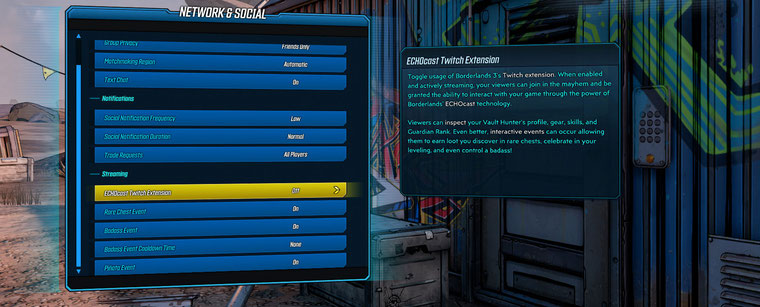


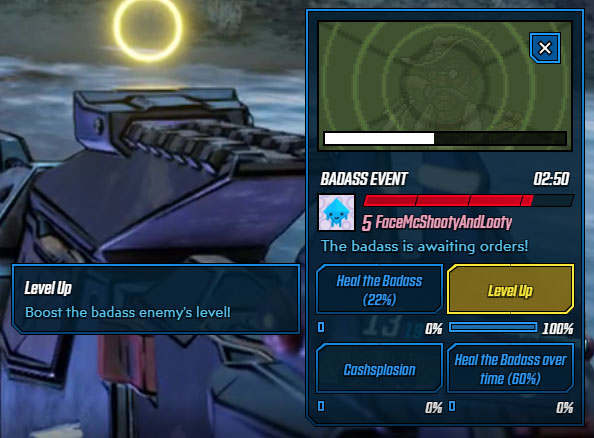

Write a comment