Everything you need to know about the upcoming Steam release of Borderlands 3.
Borderlands 3 hits Steam on March 13, and you can now add Borderlands 3 to your Steam Wishlist in preparation for maximum mayhem. Thanks to the magic of PC Cross-Play powered by SHiFT, you'll be able to join forces with other PC players regardless of whether they purchased the game on Steam or the Epic Games Store. In addition, we're happy to announce that Borderlands 3 will also be available for Pre-Load on Steam starting March 10 ahead of the March 13 Steam release.
To ensure that you're ready for Borderlands 3 on Steam, we've put together some answers for Frequently Asked Questions related to Valve's storefront and PC Cross-Play between Steam and the Epic Games Store. If you run into any issues once Borderlands 3 is available on Steam, please submit a ticket to support.2k.com for additional assistance.
Will I be able to pre-load Borderlands 3 before the Steam release on March 13 if I preorder?
Yes! Steam Pre-Load is a great option for players with slow to average download speeds; if your internet is crackling fast, you may want to jump straight to downloading Borderlands 3 when it goes live on Steam. Pre-Orders and Pre-Load for Borderlands 3 on Steam will become available on March 10. You'll be able to initiate your Pre-Load in the early afternoon (Pacific time) on March 10.
When will I be able to play my pre-loaded installation of Borderlands 3 on Steam?
Once the Steam Pre-Load is complete, you will be able to launch the game as early as 7:00 AM PST on March 13.
How will cross-play work on PC between Steam and the Epic Games Store?
Borderlands 3 supports PC Cross-Play between Steam and the Epic Games Store with the power of SHiFT Matchmaking. When launching Borderlands 3 for the first time on Steam, and on Epic after installing a new patch, you'll be greeted by a "PC Cross-Play" screen and the option to enable or disable this feature. A pre-existing SHiFT account is not required to participate in Cross-Play.
Enabling PC Cross-Play lets you join game sessions with players on Steam or Epic Game Store through Matchmaking and Game Invites. Disabling this feature will restrict you to playing with other people on the same PC platform as you. You can choose to enable or disable this feature at any time via the Options menu, under the General section of the Network & Social menu.
Regardless of whether you chose to enable or disable PC Cross-Play, you'll be prompted to set a PC Cross-Play Display Name, which is required for the new SHiFT Matchmaking functionality. Your PC Cross-Play Display Name must meet the following requirements:
- Must be a unique name not already in use by another Borderlands 3 player
- Must be between 3-16 characters long
- Must start with a letter, and is limited to a-z, A-Z, 0-9, or non-consecutive underscore, hyphen, or period/full-stop characters
You can change your display name on your personal account page on the SHiFT website, or in Borderlands 3 via the Social menu option from the main menu or pause menu. Simply click Social, switch to the SHiFT tab, and change your PC Cross-Play Display Name in the Account Details section.
Will I be able to transfer my save files between the Steam and Epic Games Store versions of Borderlands 3?
Yes! Your save data can be transferred between the Steam and Epic PC platforms, but you will have to move your save files manually. By doing so, you run the risk of potentially losing your save files, so we strongly recommend that you make a backup copy of your save games before you attempt any manual transfer of saves. We'll have detailed instructions on how to transfer your Borderlands 3 PC save file on support.2k.com in time for the Steam release.
How much hard drive space does the base Borderlands 3 installation require?
At minimum, you should have 75 GB of free hard drive space before installing Borderlands 3.
Can Steam and Epic players exchange items using the in-game mail system?
When Borderlands 3 is first released on Steam, you will only be able to send in-game mail to other PC players who own Borderlands 3 on the same storefront as you. We plan to patch in support for in-game mail being sent between the Steam and Epic platforms in the near future.
If I already bought Borderlands 3 on the Epic Games Store, can I play campaign add-ons purchased via Steam?
No. You will not be able to play the campaign add-ons on a particular platform without also owning the base game on that same platform.
Can I unlock Steam Achievements if I transfer a save file for Borderlands 3 on Steam?
If you're transferring an existing Epic Save file to your Steam account, be aware that you will not immediately receive Steam Achievements you may have already earned with that save file. Certain Steam Achievements may still be earned on that character based on completing the requisite criteria again, but at this time, we can't guarantee that Steam will register these Achievements consistently. All Steam Achievements can be earned with any new characters you create on Steam.
Will Borderlands 3 on PC have crossplay with consoles?
Not at this time.
Can I play Borderlands 3 on Steam in Offline Mode?
Yes! Just as with the Epic Games Store version, Borderlands 3 on Steam supports offline play, though you will need a one-time internet connection to verify ownership, as well as download any patches and hotfixes.
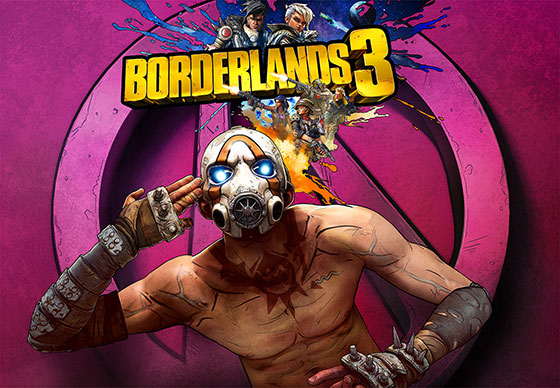
Write a comment
Dan (Friday, 13 March 2020 05:54)
I'm not buying it again!